First - Create an account or Login to your existing account (Our system only allows multiple ship-to locations on one order for logged-in accounts)
Second - Click on the "Ship to multiple addresses" link in step two (Shipping) of checkout
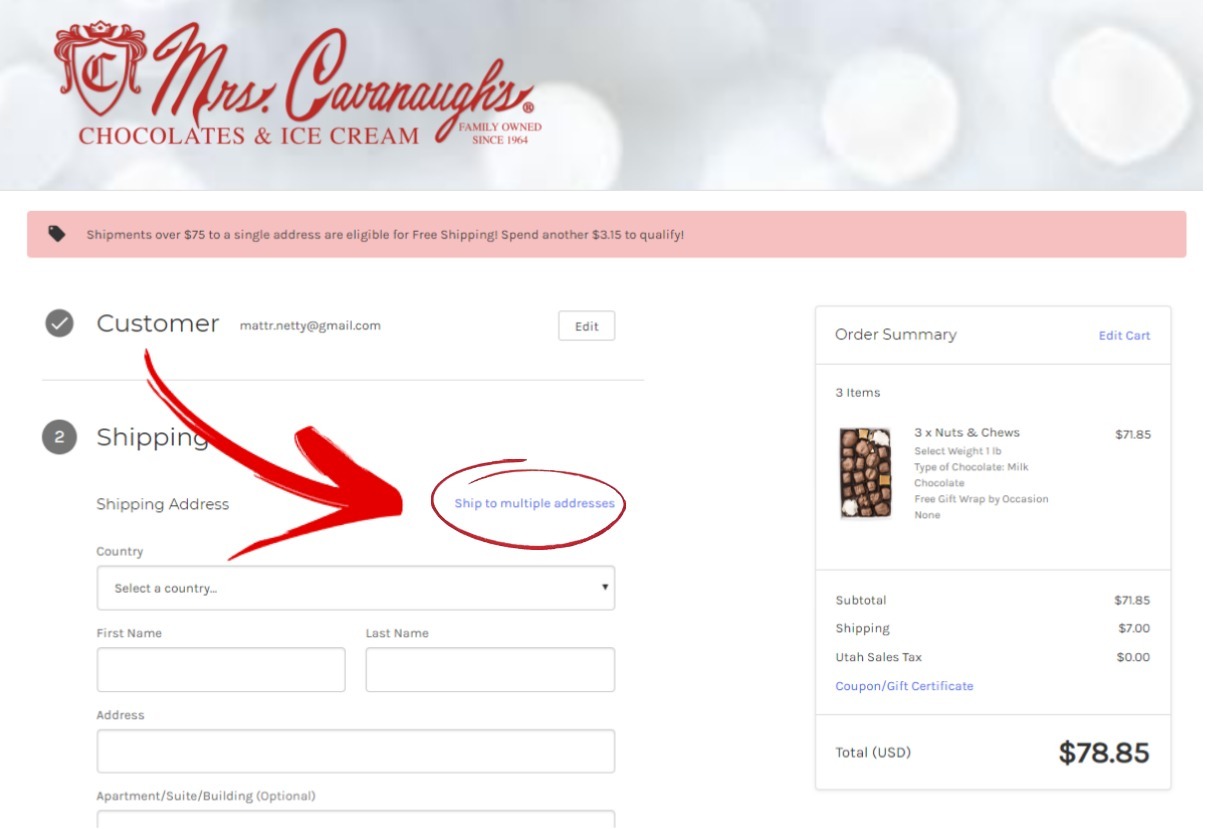
Third - Select an existing address or create a new one for each item.
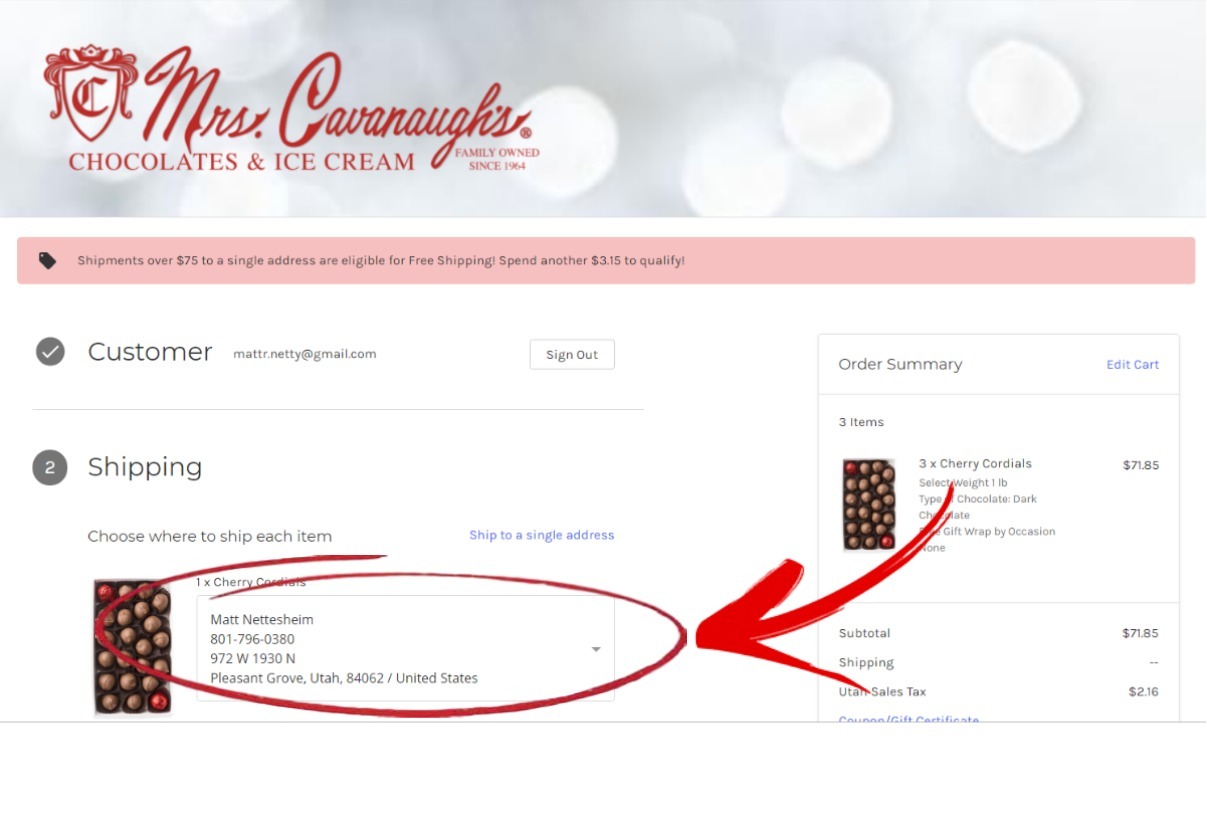
Fourth - Complete your order
**Please note that shipping is charged separately per location (not per order).**
